Payment at cash-desks
You can pay your subscription fee in cash and get current information about the services, prices and promotions offered by Telnet, at every office.
The Internet Service is prepaid and the subscription fee is due before the 1st day of the month for which payment is made. The service is automatically suspended, if no payment has been received until the fifth day of the current month.
Payment via ePay
You can find detailed instructions on how to pay your subscription fees via ePay HERE
Payment by credit/debit card
You can pay by credit/debit card that is not registered in ePay.bg HERE
You have to select Telnet as a merchant and fill in an Account Number (ID). Once the system retrieves the due amount, you can pay it by entering your card data. The service requires registration of the client's email address to be used for sending (optional) notification when a new payment is generated.
Payment via EasyPay
Terms of payment of monthly subscription fees at the offices of EasyPay.
- You can pay the Internet, Cable TV and Bundled Services provided by Telnet Ltd. at the offices of EasyPay.
- You can pay subscription fees only for the current month.
- When you first visit the EasyPay office you will be required to register and present your last cash receipt issued by Telnet.
- If you have outstanding liabilities, you will not be able to pay your current month subscription fee at the EasyPay office. Furthermore, there you cannot make partial payments, payments for past periods and prepayments for future periods. Such payments can be made only at the cash-desks of Telnet Ltd.
- Suspended services are reactivated within 20 minutes after payment is made at an EasyPay office.
- Invoices for legal entities are available at any office of Telnet Ltd. 24 hours after payment is made.
You ca find the full list of EasyPay offices HERE.
Payment by bank transfer (this payment method is temporarily available only for legal entities)
Payment by bank transfer (direct debit/online banking)
In order to make direct debit payments you must register a monthly automatic payment with your bank.
In order to use online banking for payment of monthly subscription fees you must select Telnet Ltd. from a list of merchants and follow the instructions of the bank to register the payment.
Notes: Some banks may refuse to provide this service because of their own customer relationship rules and policies or due to lack of technical possibility.
Limitations
You can use non-cash methods only for payment of current month subscription fees. If you have outstanding liabilities, you cannot use non-cash methods for payment of current month subscription fees. This applies also to partial payments, payments for past periods and prepayments for future periods. Such payments can be made only at the cash-desks of Telnet Ltd.
Legal entities using non-cash payment channels - ePay, EasyPay, online banking, etc. can download the invoice from their Telnet User Account, but cannot use the automatic monthly invoice option.
Customers who have requested an automatic monthly invoice can pay only via bank transfer using a standard payment order.
Notes: Additional fees may be charged for each payment, according to the tariff of the money transfer provider (ePay, card holder's bank, etc.).